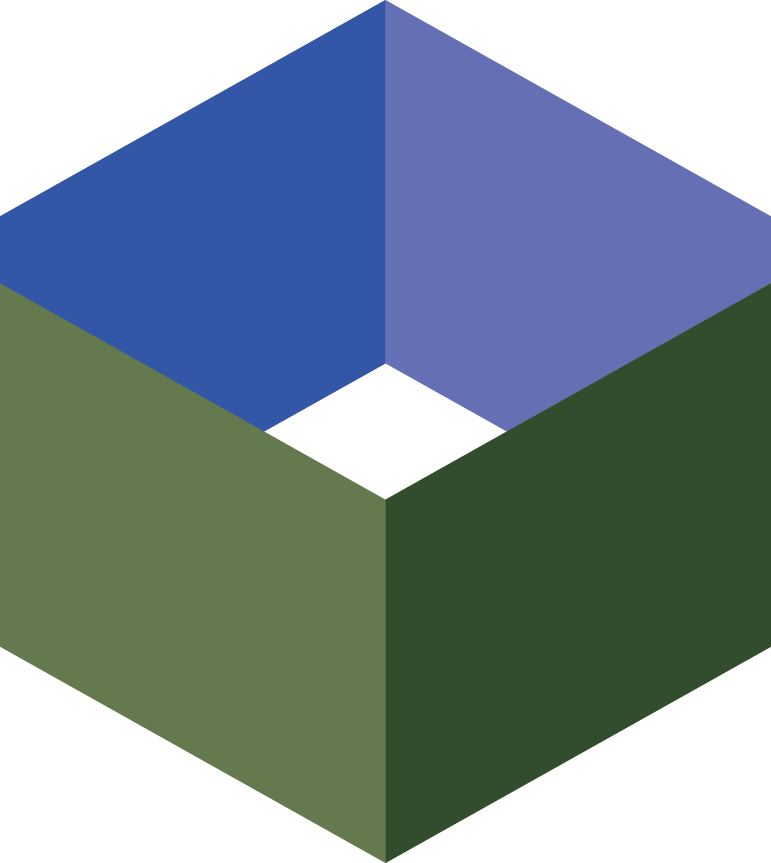FAQ
What is a VPS?
A VPS is a virtual private server - a complete operating system install that is dedicated solely for your use, running in a virtualised environment. See the About VPS section of the website for more information on VPS.
If I sign up with mammoth.net.au, how long does it take to receive my VPS?
Your VPS is set up at the time of purchasing by an automated process during checkout. The checkout process takes between two and five minutes, depending on which operating system you select.
Where are your servers hosted?
Our VPS service is hosted in a state of the art data-centre in the Sydney CBD. We have hosted equipment in this data centre for almost 10 years.
Can I upgrade or downgrade my VPS plan?
A VPS can be upgraded or downgraded immediately through our control panel; your existing VPS will be rebooted after which it immediately will shift to the new plan.
In the case of an upgrade, an additional fee for the service cost difference will be charged to your credit card, pro-rated based on the time left in your current plan. For a downgrade, an in-store (non-refundable) credit is generated.
Do I get a dedicated IP address?
Each VPS server is given one IP address, which is dedicated to that VPS for the duration of your service with us. If you need additional IP addresses to host (for example, to multiple SSL sites) they can be purchased for an additional fee.
Are Windows VPSs available?
Absolutely, though a licensing agreement with Microsoft windows servers are available. In addition to this if additional Microsoft software is required this may be requested by email.
What is sudo access? I want root access!
Sudo is a system command being embraced by a number of operating systems including Ubuntu and Mac OS X as a more secure way of providing root access. Ubuntu have created a wiki page discussing the benefits of sudo and exactly how it works. To execute root commands, you can either:
- prefix the privileged command you want to run with the command sudo - eg "sudo reboot" to reboot.
- Execute the command "sudo -i" to gain access to a standard root prompt.
Alternatively, if you really want to use the root account instead of sudo, execute the command "sudo passwd root" to set a password on the root account, after which you can utilise the root account as you normally would.
How do you charge me for the service?
All VPS services are billed on a re-occurring basis on the same day each month. For example if you sign up on 12th July, you will be next charged on the 12th August.
How do I cancel my service?
If you have no further use for your VPS, you may cancel it from the control panel. As servers are charged in advance, your VPS will remain active for the remainder of the paid period.
Can I cluster multiple VPS servers for redundancy of my website?
Yes, you can utilise our load-balancer add-on to distribute HTTP requests across two or more virtual servers.
Can I change my operating system?
You can change your operating system at any time via the control panel, free of charge. This will happen immediately upon confirmation and takes up to five minutes. As it involves a re-install of the whole disk, you must ensure you have backed up all vital information.
Can I reinstall my Operating System?
Yes, you can reinstall your existing Operating System at any time, free of charge. This will wipe any user saved data from disk, so please ensure you back up your data before doing this.
Do you back up my VPS?
Each Mammoth VPS customer receives an off-server, on-site backup once a week free of charge. For many customers, this will be a suitable backup solution; however if you absolutely cannot afford to lose data you must ensure you also back up your data to an offsite location.
The number and/or frequency of backups can be increased for an additional fee.
What can I run on my VPS?
You can run anything* you like on your VPS providing it complies with our terms of service - we have compiled an example list of the types of applications you can run . We technically do not restrict any service from running on the server.
*Can I run game servers on my VPS?
We do not allow game servers on our VPS platform at present for security reasons. Consider using a dedicated game server rental solution such as the excellent GameArena game service (also another Mammoth Media product)!
Can I firewall my server?
Absolutely, just try to be careful not to firewall yourself out of your own VPS. If this happens to you, you can utilise the rescue feature within our control panel to resolve the situation.
Help, my server is not booting / I cannot connect to it!
If your server becomes inaccessible, your first step should be to login to our control panel to confirm the VPS is running. If it is, you should first try to reboot it - and if that fails, utilise the power cycle feature.
If power cycling fails, then the next step will be to utilise the VNC rescue mode available within the control panel to determine why the server is not accessible on the network. The VNC rescue mode is akin to using a screen, keyboard and mouse plugged into your VPS. This allows you to view and interact with the VPS even when it cannot boot.
If you are unable to solve the problem with the rescue mode, we are able to offer system administration at an hourly rate. Alternatively, if you do not require the data on your VPS you may choose to simply reinstall the operating system via the control panel.
What examples of websites do you have hosted on your VPS product?
This very site is hosted on the VPS solution, excluding all payment systems which are in separate tiers not accessible on the internet. In addition to this, we host the Mammoth Media website and parts of Ausgamers.com on the VPS service - proving that a redundant VPS solution can deliver high capacity web sites.