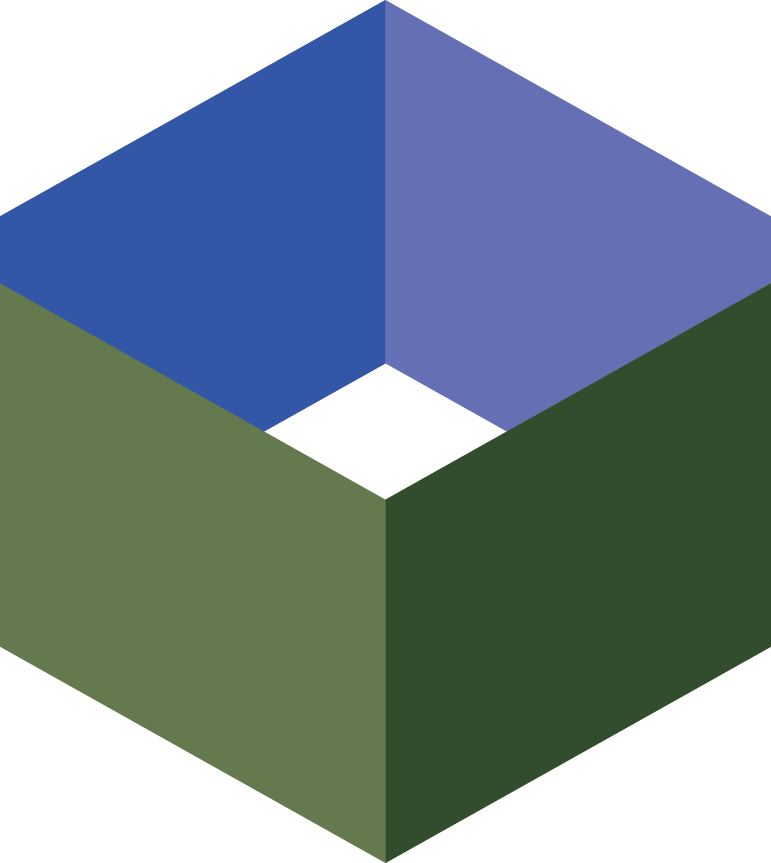mammoth's Docker
Supports: Ubuntu 12.04 LTS/13.04/13.10 (64-bit)
Overview
Docker is an open-source project to easily create lightweight, portable, self-sufficient containers from any application. The same container that a developer builds and tests on a laptop can run at scale, in production, on VMs, bare metal, OpenStack clusters, public clouds and more.
Deploy this script (requires existing VPS)
Source Code
#!/bin/bash # For Ubuntu 12.04, we need the right kernel if grep -q 12.04 /etc/issue && uname -r | cut -d . -f 1-2 | grep -q 3.2 ; then apt-get update DEBIAN_FRONTEND=noninteractive apt-get install -y linux-image-generic-lts-raring linux-headers-generic-lts-raring reboot fi # Add the Docker repository key to your local keychain # using apt-key finger you can check the fingerprint matches 36A1 D786 9245 C895 0F96 6E92 D857 6A8B A88D 21E9 sudo sh -c "wget -qO- https://get.docker.io/gpg | apt-key add -" # Add the Docker repository to your apt sources list. sudo sh -c "echo deb http://get.docker.io/ubuntu docker main\ > /etc/apt/sources.list.d/docker.list" # update sudo apt-get update # install sudo apt-get install xz-utils lxc-docker -y