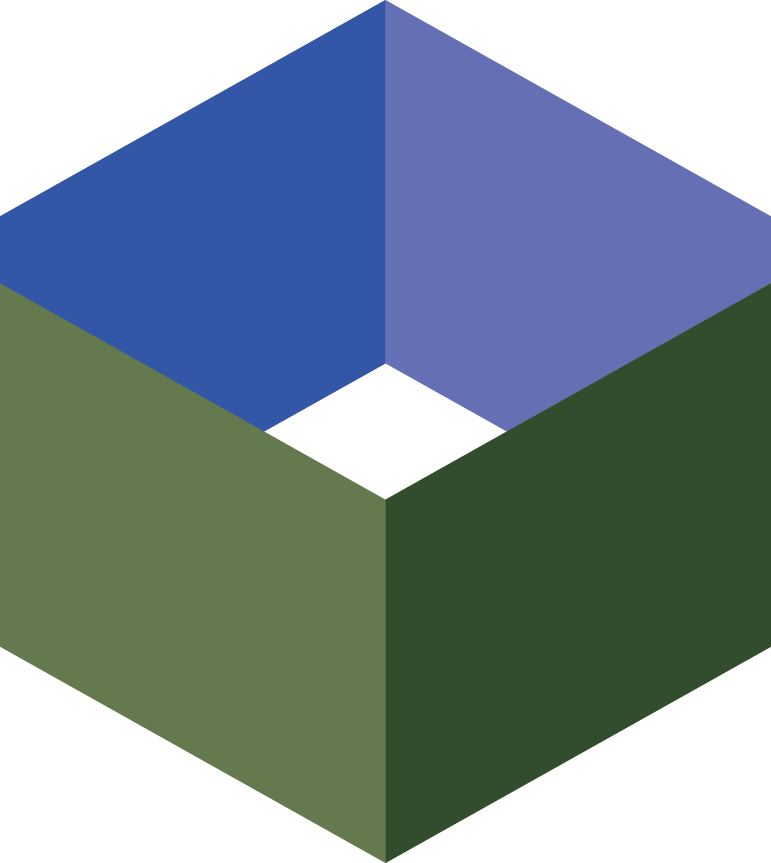Performance
Network Performance
We have created a test site where you can grab a 100MB file as a bandwidth speed test.
CPU Performance
CPUs are one of the resources in your VPS that are shared with other customers. Physical CPUs are virtualised into "vCPUs" and are made available to customer VPSs based on a variety of criteria.
To avoid confusion, it is important to note that access to a vCPU is not the same thing as access to a dedicated physical CPU core. If your VPS plan says you have "2 vCPUs", that does not mean you have exclusive access to two CPUs all the time. It simply means that your VPS can get access to up to more processing time (when the system is not at capacity) by running on multiple vCPUs.
When other guests on your VPS's physical host are running processes, it can limit the amount of CPU time that is available to you. This could result in performance hits for your application or VPS under certain circumstances.
To ensure a high level of baseline performance, access to vCPU time is also proportionally weighted by RAM in the event there is high contention (i.e., when there is more demand on the vCPU time than is capable being served in real time by those CPUs).
For example, if your VPS is on a plan with 2GB of RAM, you will receive twice as much vCPU time as someone on a plan with 1GB of RAM when your physical host is running at capacity.
We go to significant efforts to not "oversell" the physical VPS hosts, including monitoring of all physical hosts to ensure they are not going above certain usage limits. Customers who need more CPU time can easily migrate up to a plan which ensures they have a greater share of the available time, but we constantly monitor to ensure that boxes are not overloaded and where required shuffle resources around to ensure that all physical servers are running optimally at all times.
Questions?
If you have any questions about performance, please contact us with Online Chat.